How to Hide a Token in the Temple Wallet
Learn how to easily hide tokens like USDT within your Temple Wallet to declutter your main view. This step-by-step guide shows you how to customize your token list across both Tezos and EVM chains using the settings menu, helping you manage your diverse crypto assets more efficiently.
1. Open your Temple Wallet Extension and click on the settings icon
By clicking on the settings icon, you will open the tokens management menu with a lot of different options on how to manage your tokens.
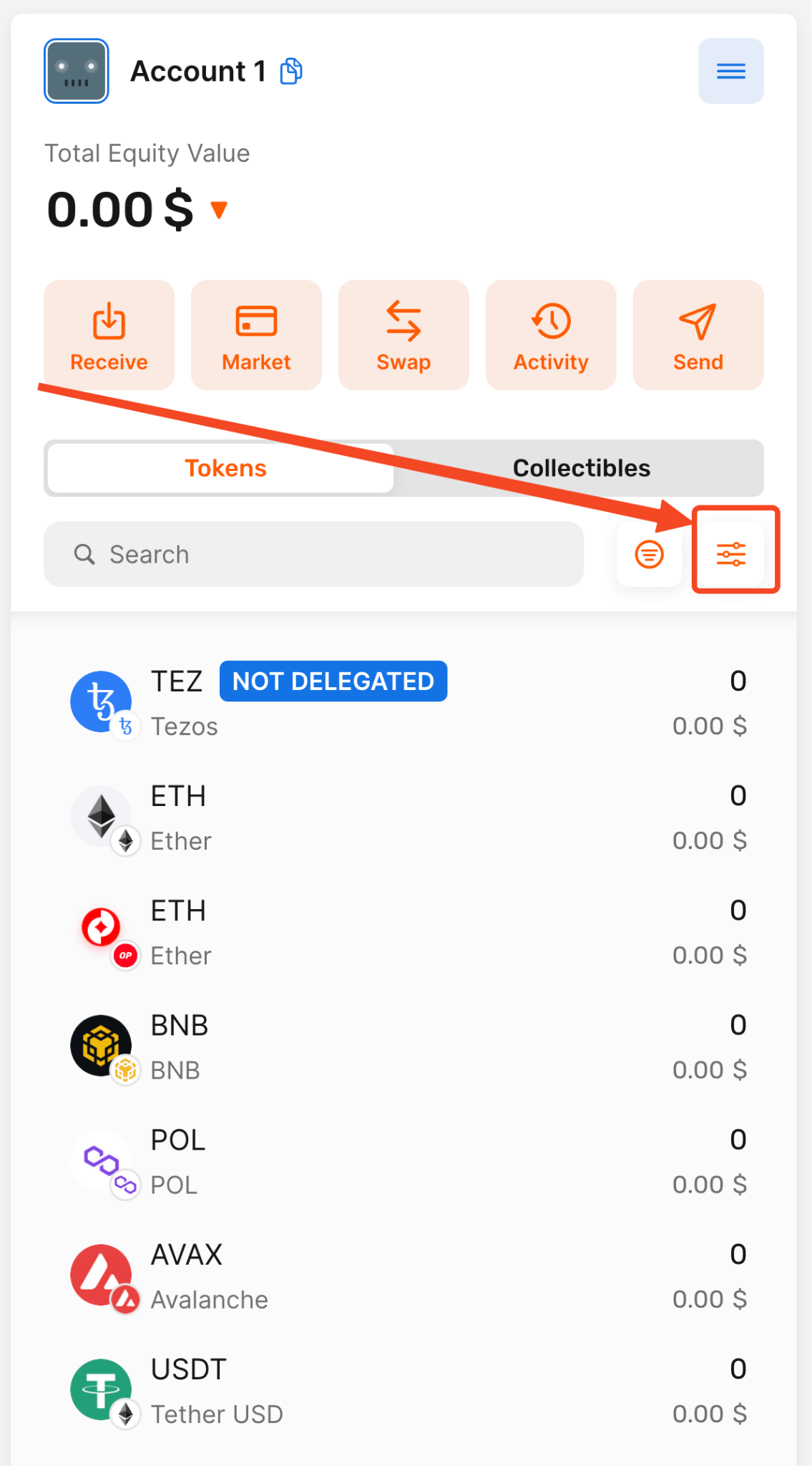
2. Untoggle the switch
Click on the switch on the token that you want to hide from the main wallet page.
For our example, we will hide the USDT token that we have added in the guide listed below.

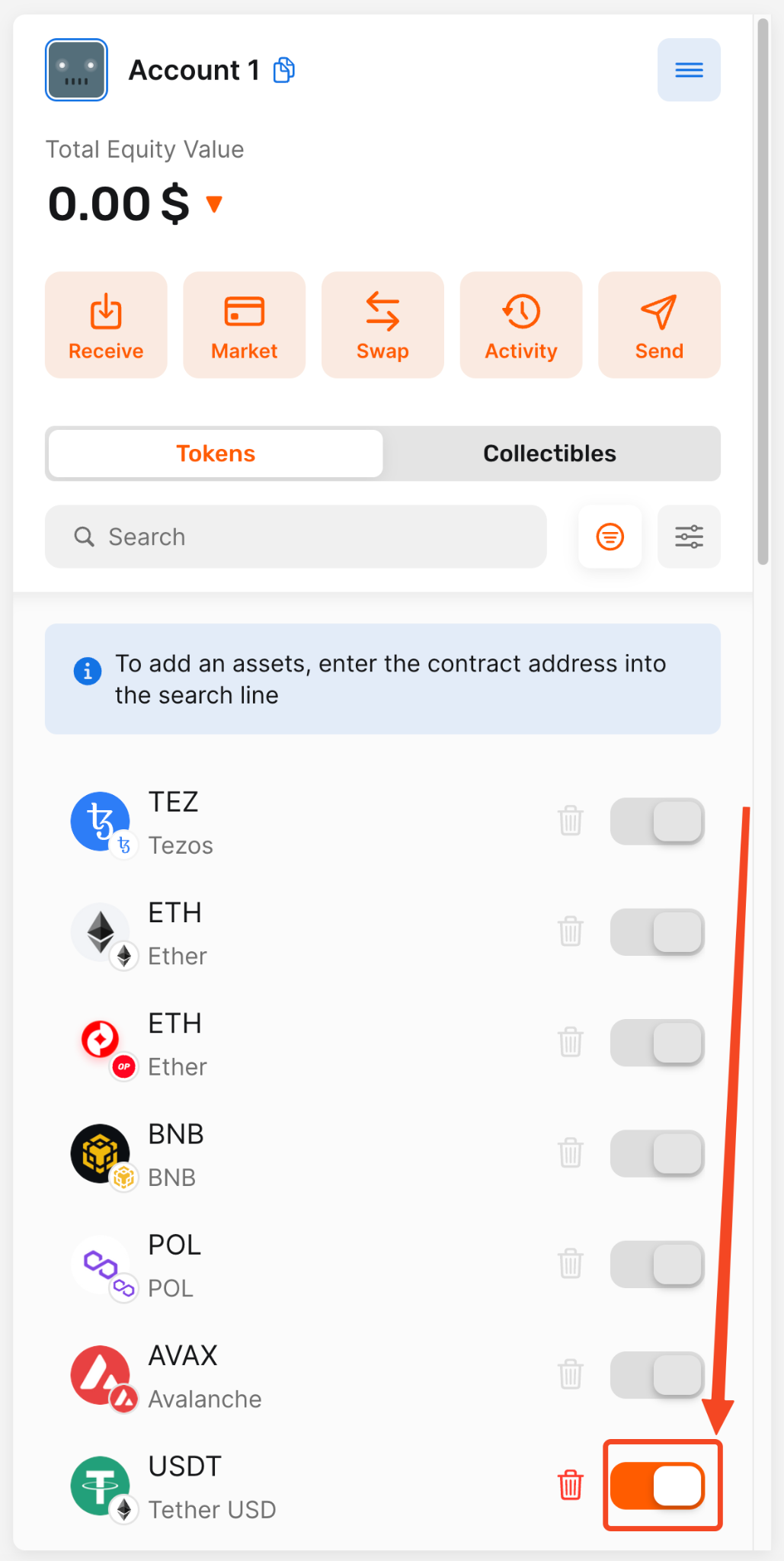
3. Click on the settings icon
Verify the successful token toggle switch deactivation and click on the settings icon to close the tokens management menu.
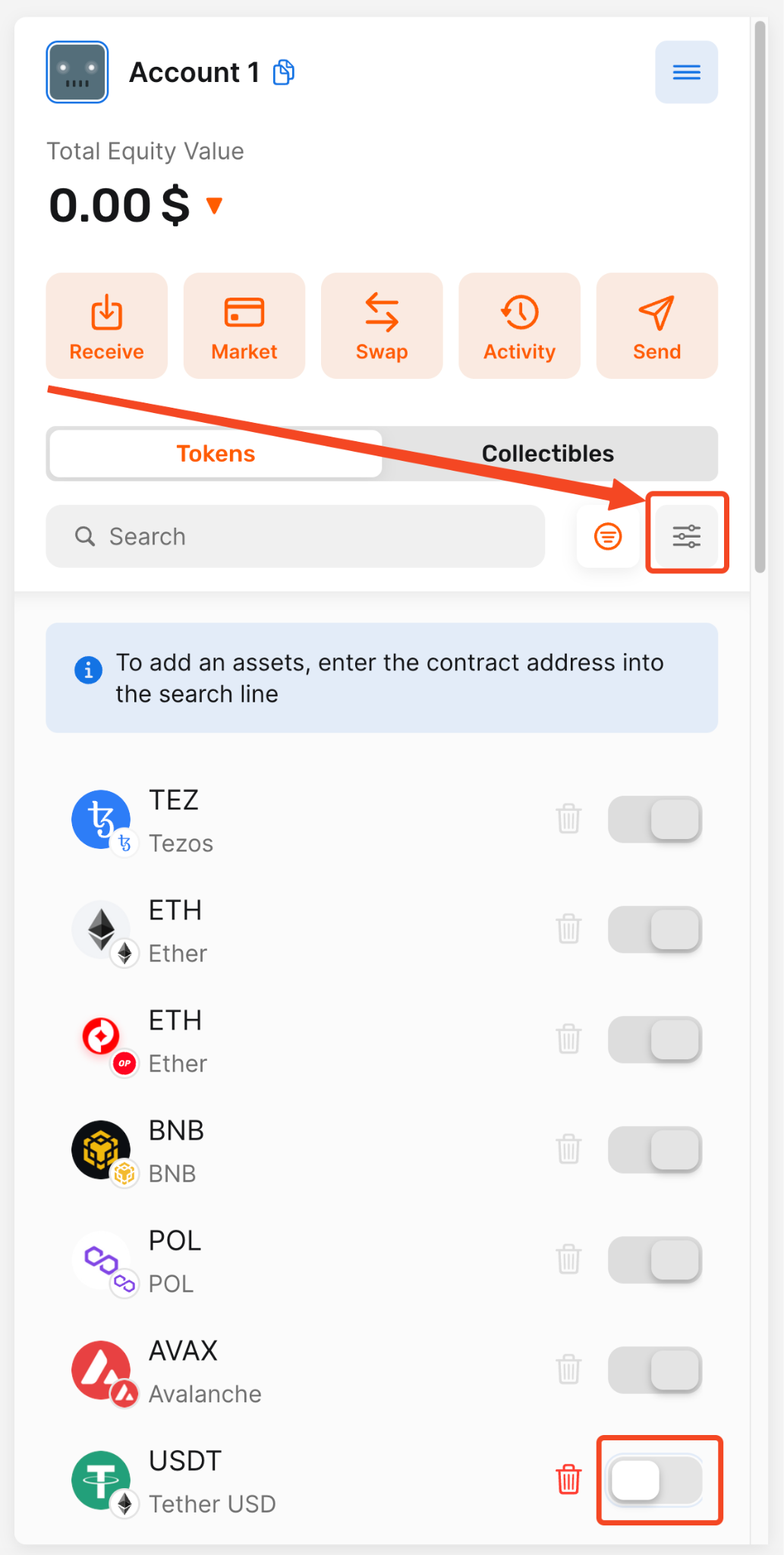
4. Verify the successful hiding of the token
In our example, the desired USDT token has been successfully hidden from the main wallet screen.
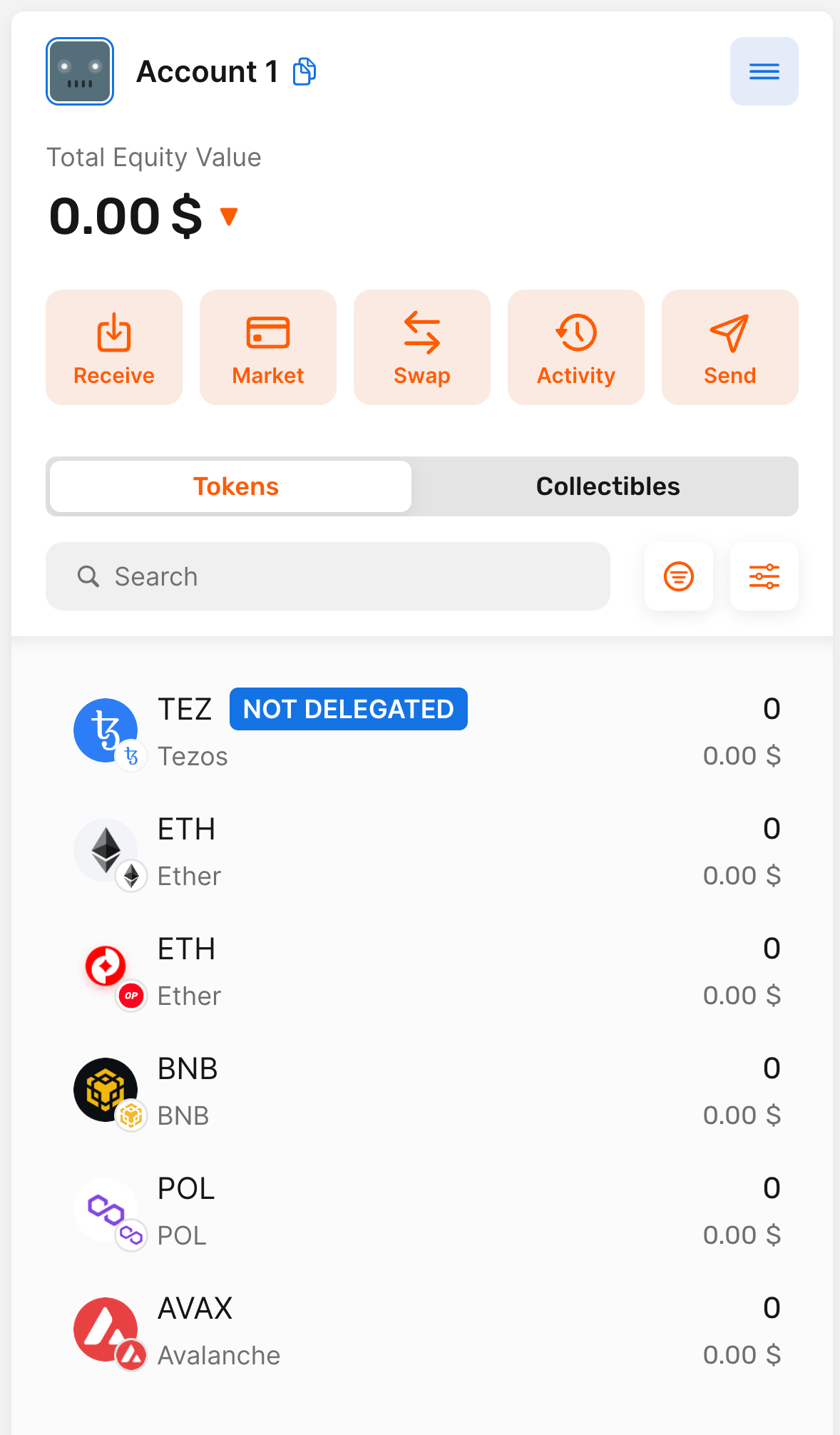
Conclusion
Mastering how to hide tokens in your Temple Wallet is a simple yet powerful way to personalize and declutter your digital asset portfolio. As this guide demonstrates, the process involves easily navigating to the tokens management section via the settings icon within your Temple Wallet Extension and toggling the visibility for specific tokens. Whether you're looking to hide USDT or any other custom token to streamline your main wallet screen, Temple Wallet provides intuitive controls.
This feature is particularly useful given Temple Wallet's robust multichain capabilities, supporting both the Tezos ecosystem and various EVM blockchains (like Ethereum, Polygon, BSC, Etherlink, and more). As you add more diverse assets from different networks, the ability to hide tokens you don't need to see frequently becomes essential for efficient crypto asset management. It allows you to focus on the tokens that matter most to you at any given time, simplifying your interaction with the wallet.
Remember the key limitation: gas tokens (such as XTZ on Tezos or Etherlink, ETH on Ethereum, MATIC on Polygon, etc.), which are essential for network transactions, cannot be hidden from your main wallet view. This ensures you always have visibility over the native assets required for network fees.
By following the steps outlined – accessing settings, untoggling the desired token's switch, and verifying the change – you gain greater control over your wallet's interface. Hiding tokens doesn't remove them from your wallet; it simply adjusts their visibility on the primary screen, contributing to a cleaner, more organized, and personalized Temple Wallet experience across all supported Tezos and EVM chains. This customization is a core part of effectively managing your crypto journey with Temple Wallet.
