How to Group Tokens by Network in the Temple Wallet
Easily organize your Tezos and EVM tokens in Temple Wallet by grouping them by their native network. Learn the simple steps to activate the "Group by Network" feature using the filter menu, providing a clearer view and streamlined management of your multichain crypto assets.
1. Open your Temple Wallet Extension and click on the filter icon
By clicking on the filter icon, you will open the menu with a lot of different options on how to filter your networks and tokens.
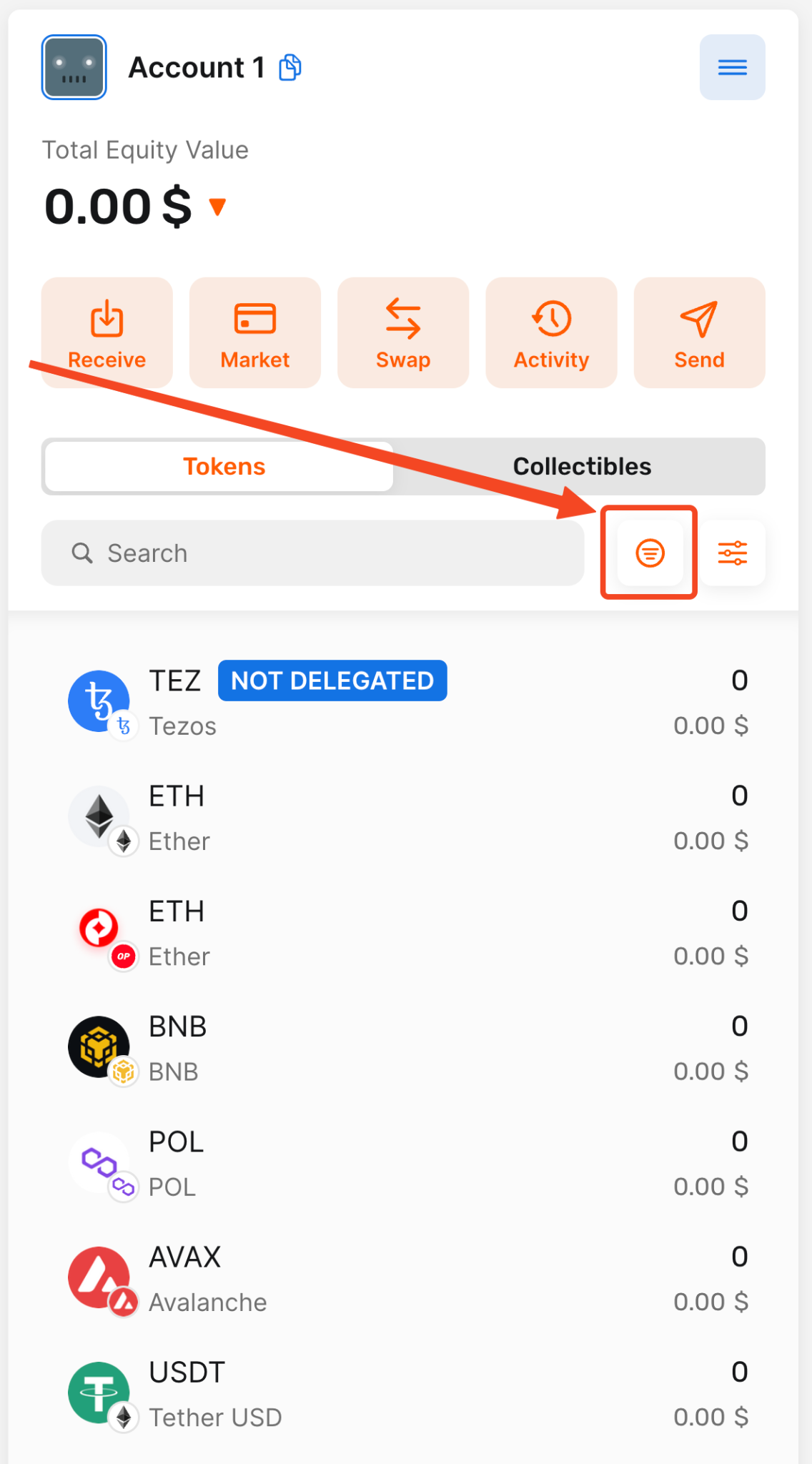
2. Click on the Group by network switch
Click on the switch near the Group by network option to enable the Group by network feature.
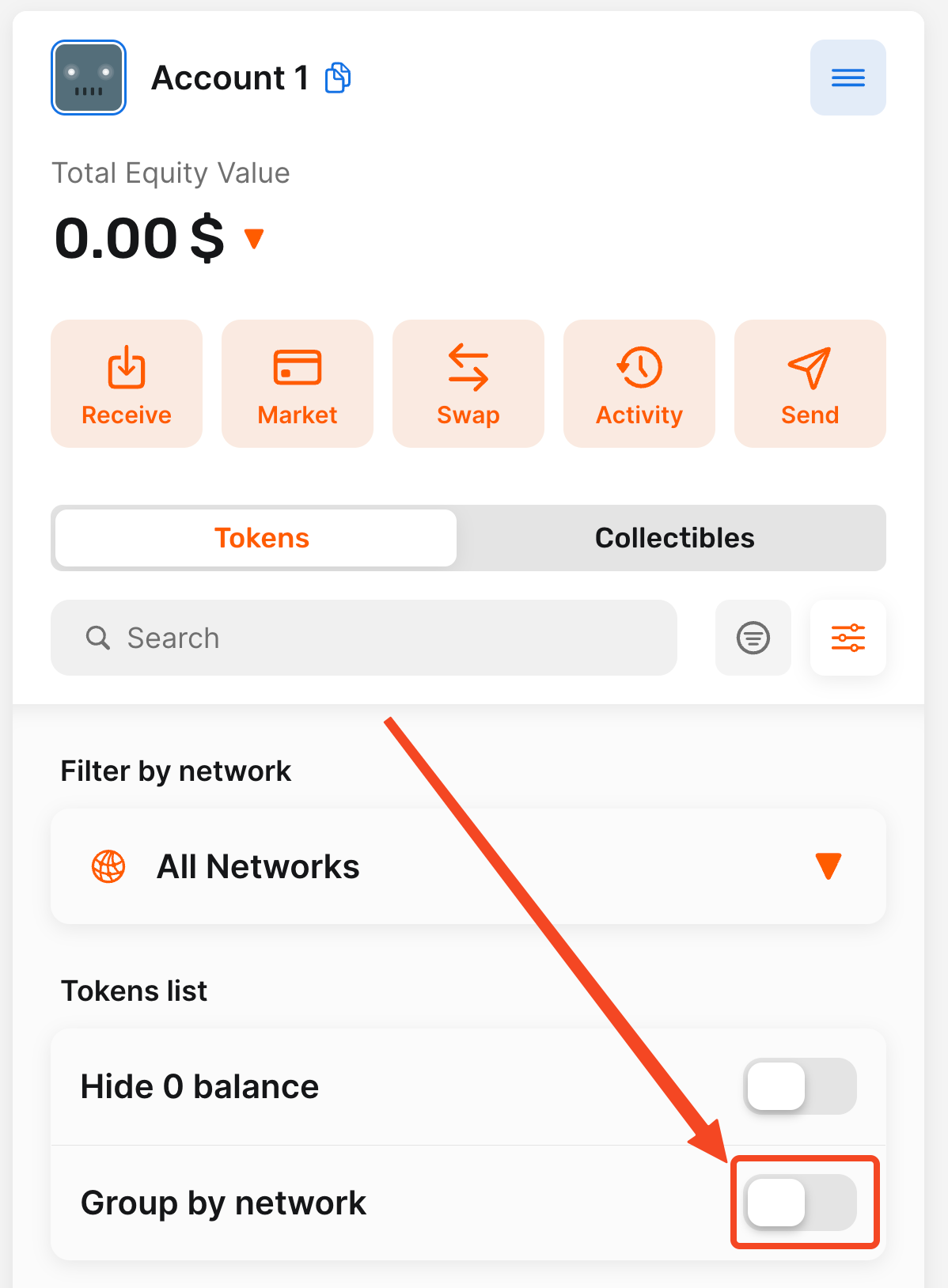
3. Click on the filter icon
Confirm that the switch was toggled and became active, then click on the filter icon to close the filter menu.
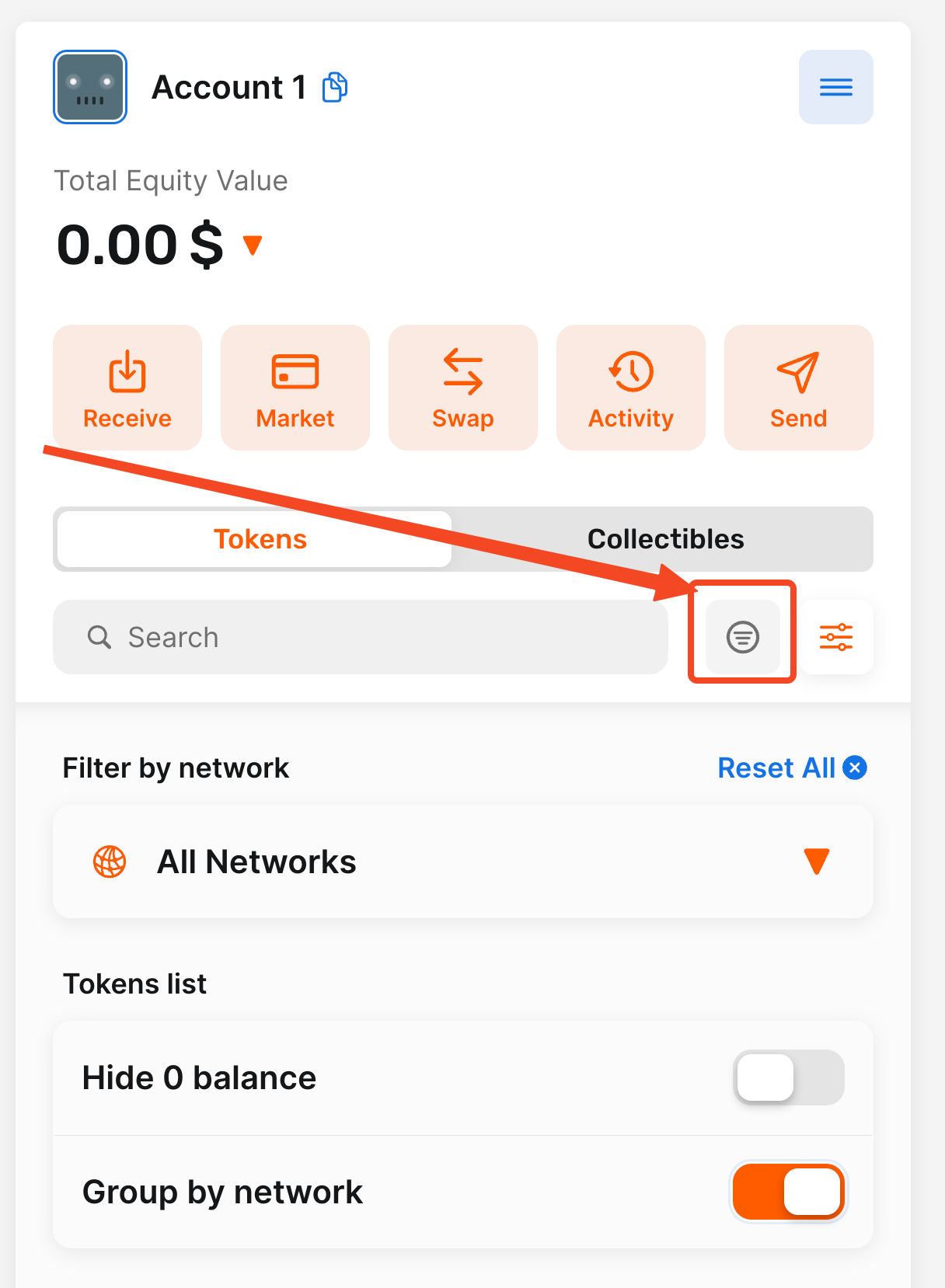
4. Verify the tokens grouping by the network
After returning to the main Temple Wallet Extension menu, you will be able to see the new layout of tokens. Tokens became grouped by the corresponding network to which they belong.
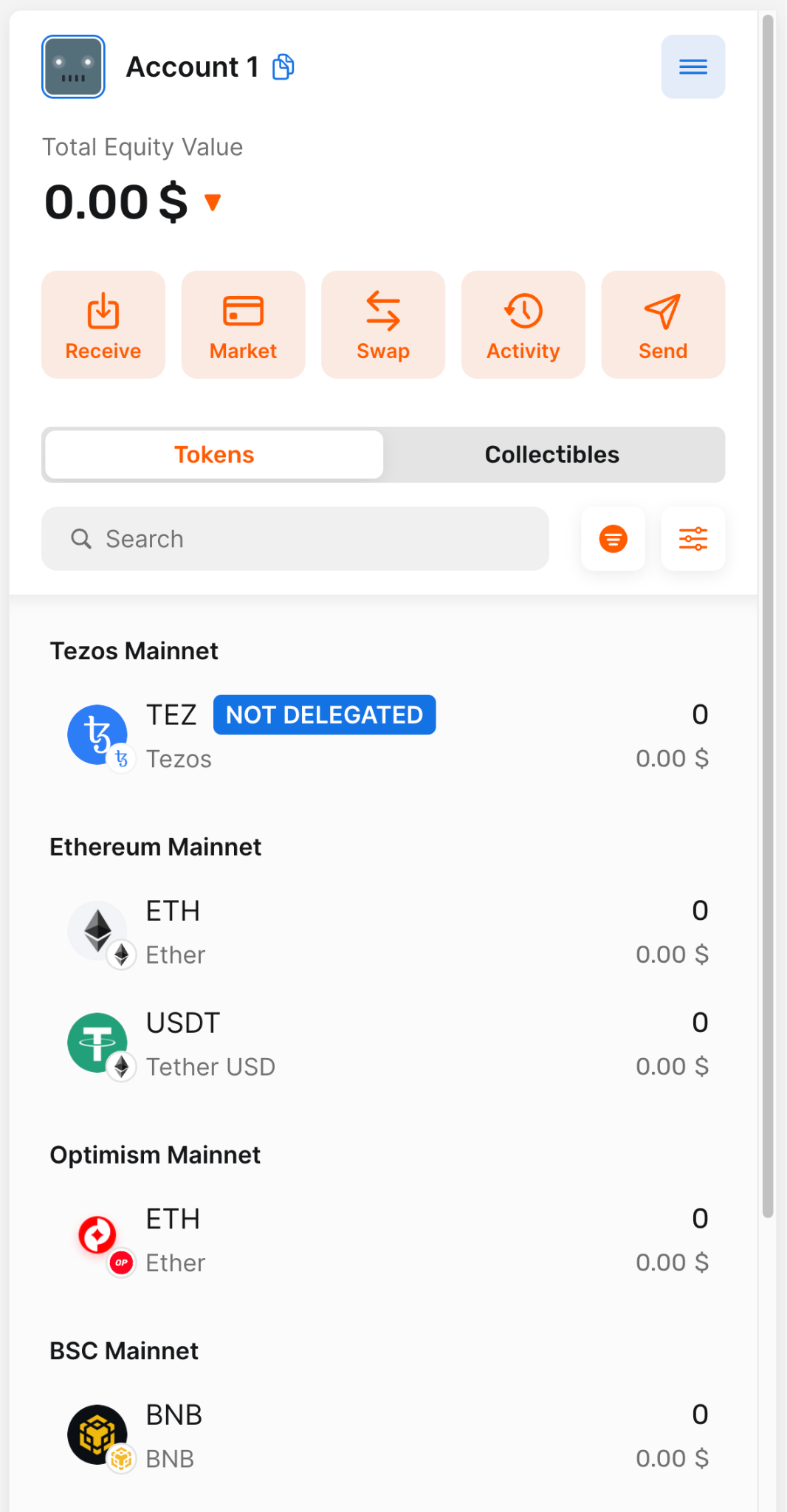
Conclusion
Effectively managing your diverse crypto portfolio within Temple Wallet becomes significantly easier when you utilize the Group by Network feature. As Temple Wallet embraces a multichain future, supporting both the Tezos ecosystem and various EVM blockchains (like Ethereum, Polygon, BSC, Ethrlink, etc.), the ability to organize tokens based on their native network is crucial for clarity and efficient asset management.
By following the simple steps outlined in this guide – accessing the filter menu, activating the Group by network switch, and applying the changes – you transform your token display from a single list into a clearly structured layout. This token grouping functionality allows you to instantly segregate your Tezos-based assets from your EVM-based tokens, providing a much clearer overview of your holdings across different blockchain networks.
This feature is more than just a visual preference; it's a powerful tool for enhancing your user experience within the Temple Wallet Extension. It simplifies portfolio tracking, reduces the chance of confusion when interacting with assets on different chains, and ultimately makes navigating your multichain wallet more intuitive. Mastering token filtering and grouping by network is essential for anyone leveraging Temple Wallet's expanding capabilities to manage assets across the Tezos and EVM landscapes.