How to Filter Tokens by Networks in the Temple Wallet
Learn how to easily filter tokens by network in your multichain Temple Wallet. Declutter your view and manage assets from Tezos, Ethereum, Etherlink, and other EVM chains more efficiently with this step-by-step guide.
1. Open your Temple Wallet Extension and click on the filter icon
By clicking on the filter icon, you will open the menu with a lot of different options on how to filter your networks and tokens.
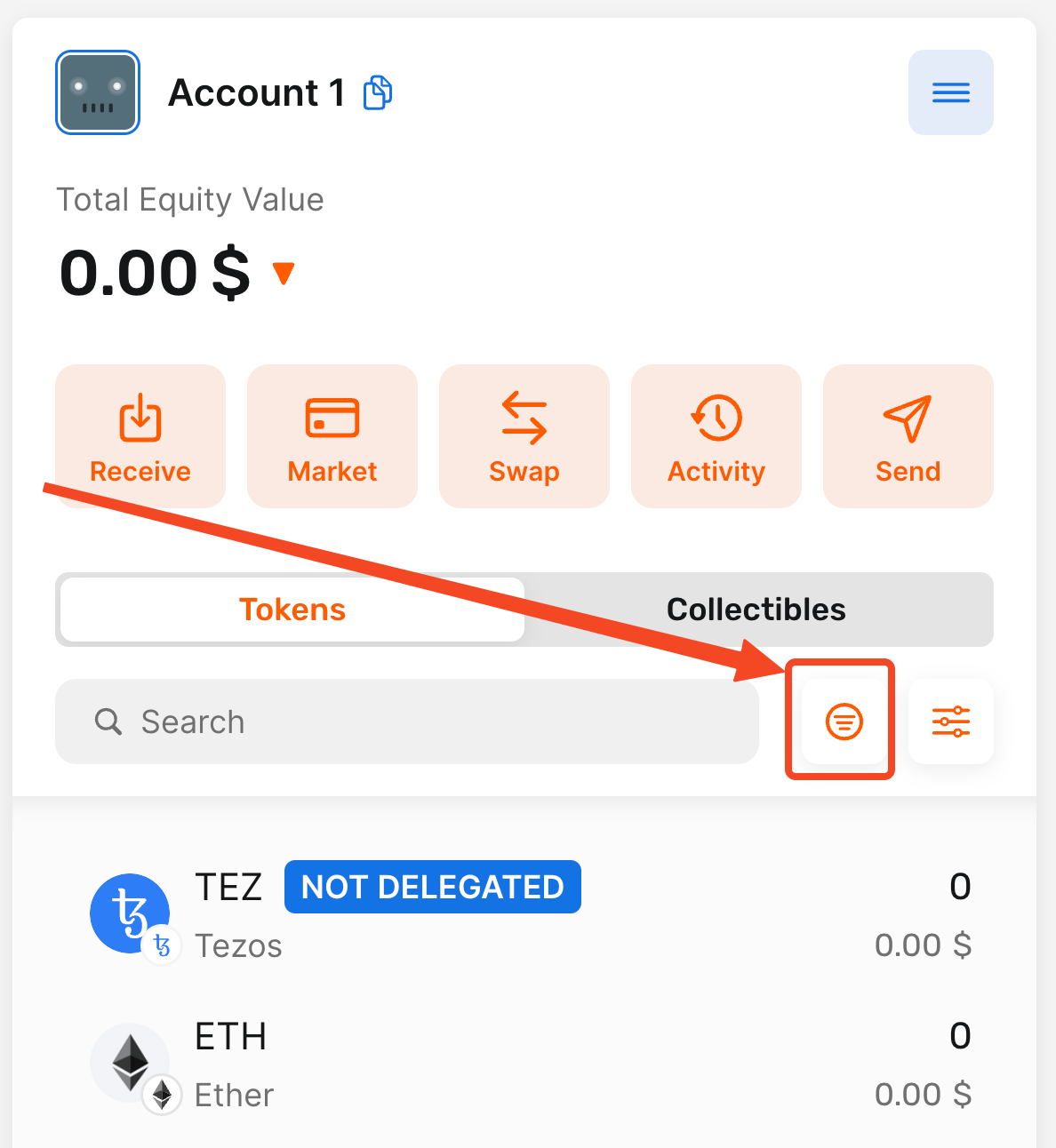
2. Click on the All Networks option
After clicking on the All Networks option in the Filter by network section, the Select Network menu will be opened.
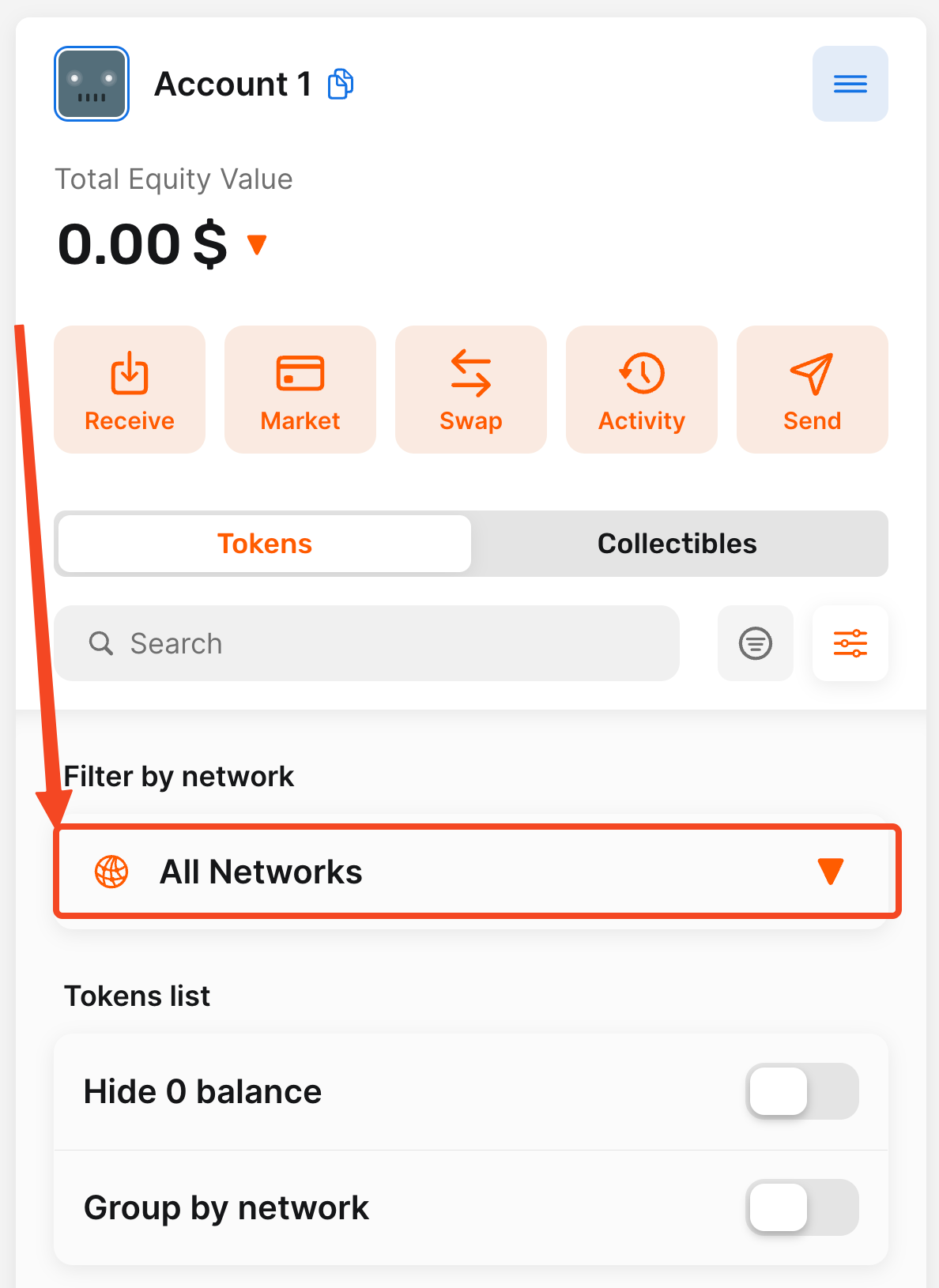
3. Click on the network
Click on the network that you want to show in the wallet.
Here, you can choose between:
- All Networks
- Any specific network
For our example, we will choose the BSC Mainnet network.
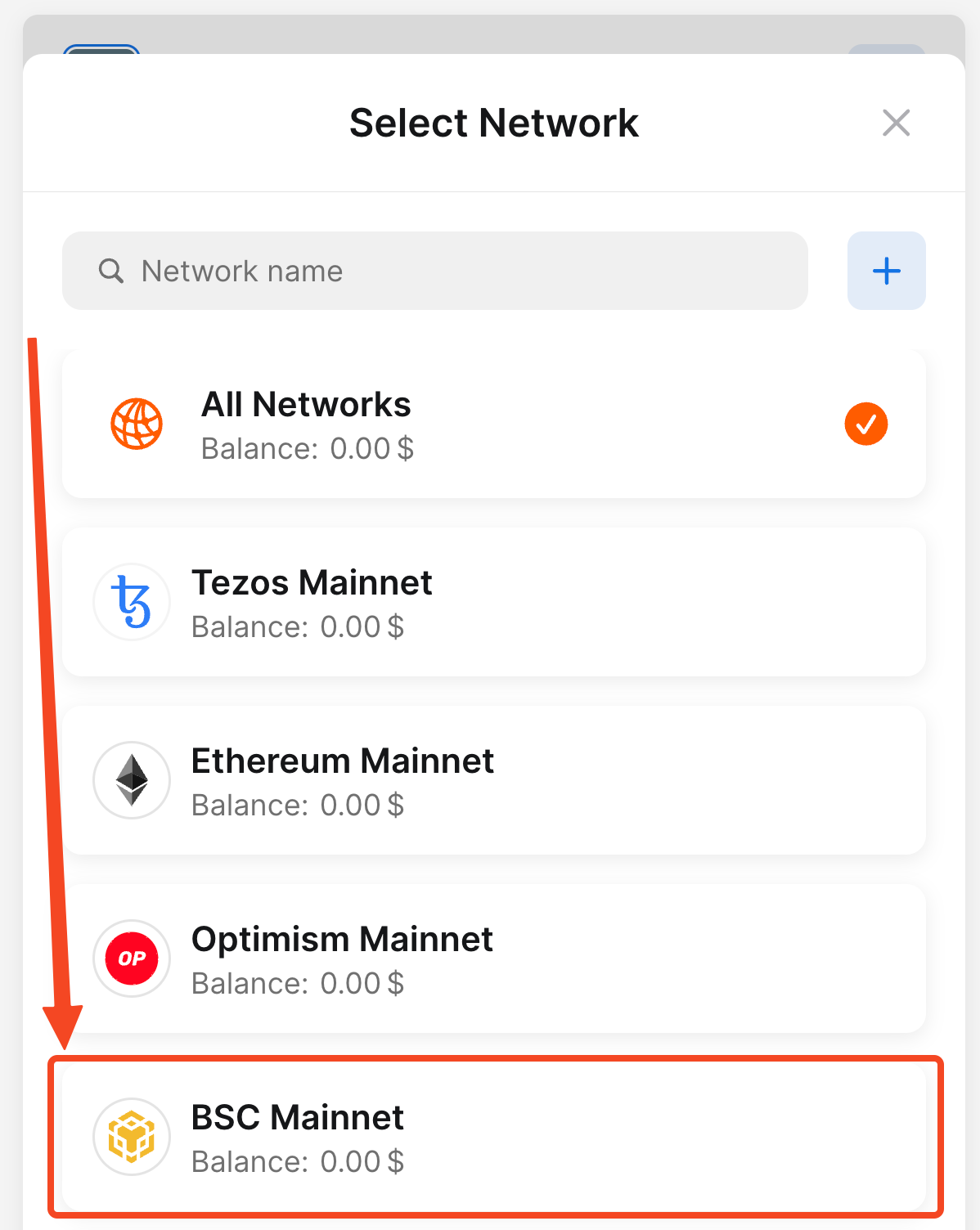
4. Verify the chosen network
Now you can verify that you see the BSC Mainnet network was selected in the Filter by network section instead of All Networks.
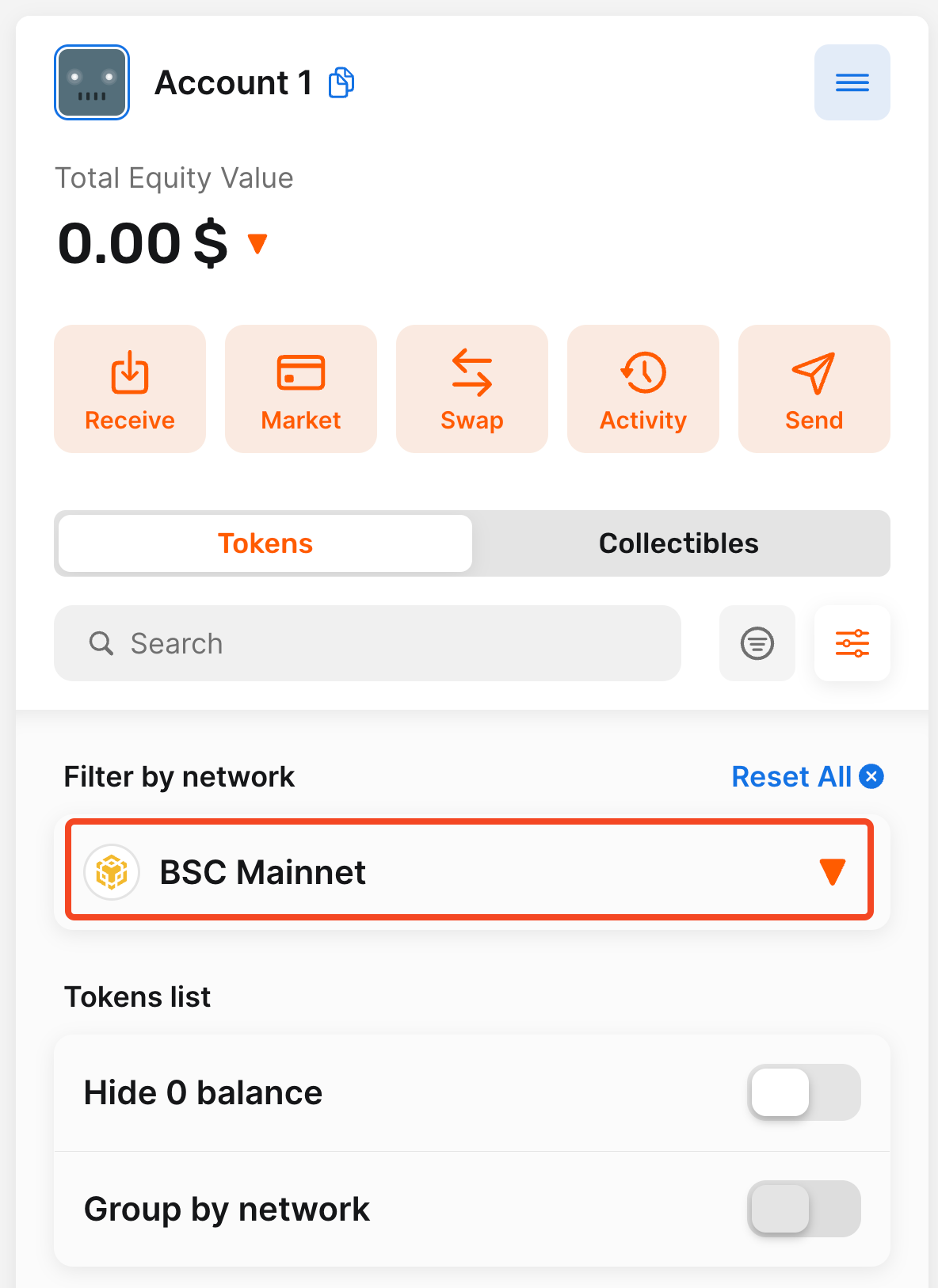
5. Click on the filter icon
Click on the filter icon to close the filter menu.
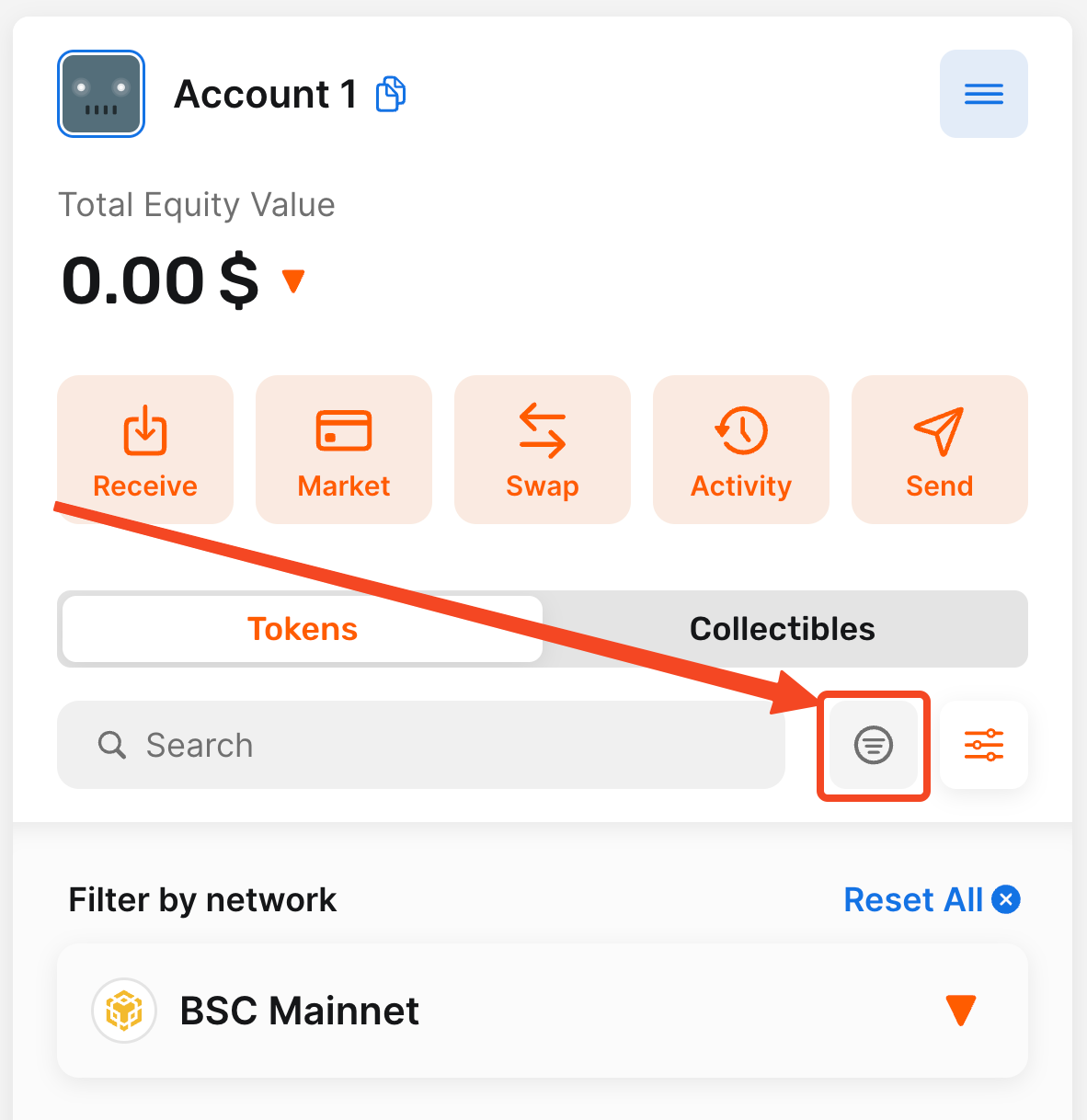
6. Verify the shown tokens
After returning to the main Temple Wallet Extension menu, you will be able to see only tokens from the selected network.
For our example, tokens from the BSC Mainnet network will be shown.
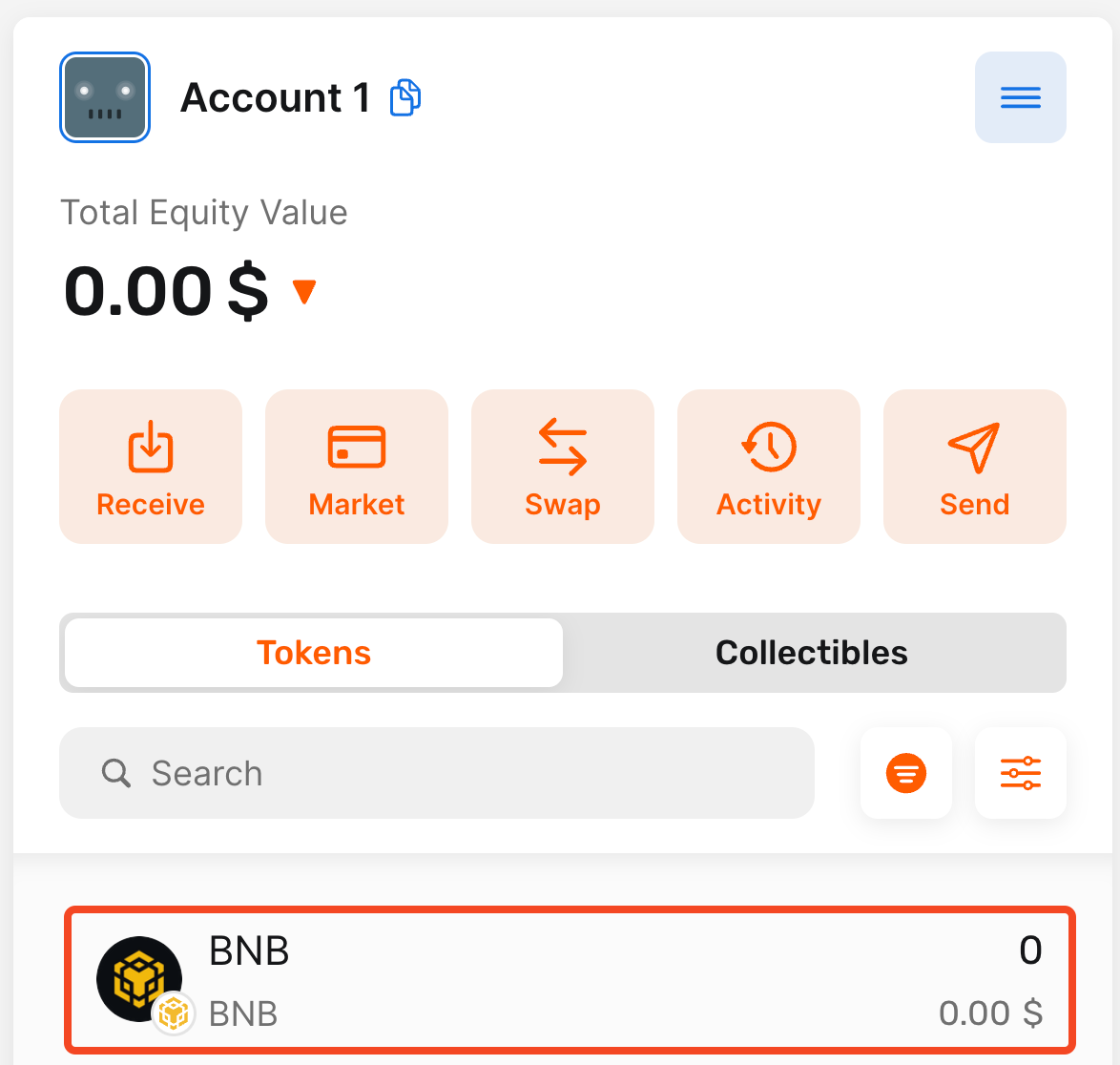
Conclusion
Mastering the token filtering feature is a crucial step towards efficient portfolio management within the versatile Temple Wallet. This guide has walked you through the straightforward process of customizing your asset view by selecting specific blockchain networks, ensuring you only see the tokens relevant to your current focus.
As Temple Wallet embraces its role as a powerful multichain solution, supporting both the Tezos network and a growing range of EVM-compatible blockchains (such as BSC Mainnet, Ethereum, Polygon, Etherlink, and others), the ability to filter tokens by network becomes indispensable. This functionality significantly enhances wallet organization, providing a cleaner, more focused view of your digital assets across different ecosystems.
Instead of navigating a potentially long list combining tokens from all supported networks, you can easily isolate assets from a single chain, like BSC Mainnet, as shown in our example, or switch back to the All Networks view whenever needed. This targeted approach reduces clutter, prevents confusion, and allows for quicker interaction with the specific tokens you intend to manage.
By following the simple steps – clicking the filter icon, choosing the All Networks option to reveal the network list, selecting your preferred network (e.g., BSC Mainnet, Tezos, Etherlink, etc.), and verifying the change – you gain precise control over your wallet's display. Remember to click the filter icon again to close the menu and apply your selection.
Utilizing the network filter feature empowers you to navigate your diverse crypto portfolio within the Temple Wallet extension with greater clarity and efficiency. It's an essential tool for anyone actively engaging with multiple blockchain networks through Temple Wallet, making asset management simpler and more intuitive in a multichain environment.