How to Delete a Token in the Temple Wallet
Learn the simple steps to delete unwanted tokens from your Temple Wallet interface. This guide shows how to use the settings and bin icon to easily clean up your token list for both Tezos and EVM chains in your multichain Temple Wallet.
1. Open your Temple Wallet Extension and click on the settings icon
By clicking on the settings icon, you will open the tokens management menu with a lot of different options on how to manage your tokens.
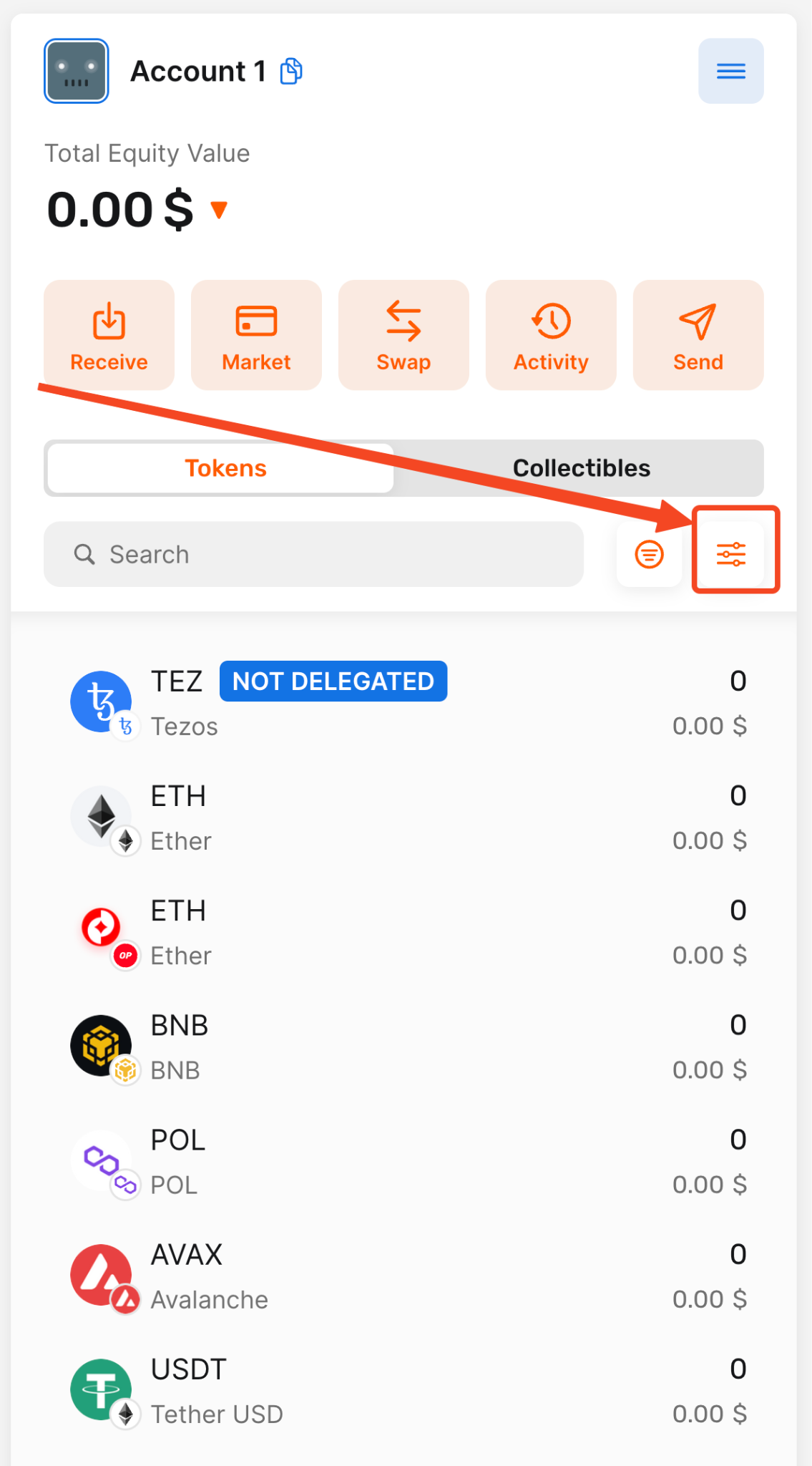
2. Click on the bin icon
Click on the bin icon on the token that you want to delete from the wallet.
You can use our guide listed below to learn how to re-add your deleted token.

For our example, we will be deleting the USDT token that we have added in our previous guide mentioned above.
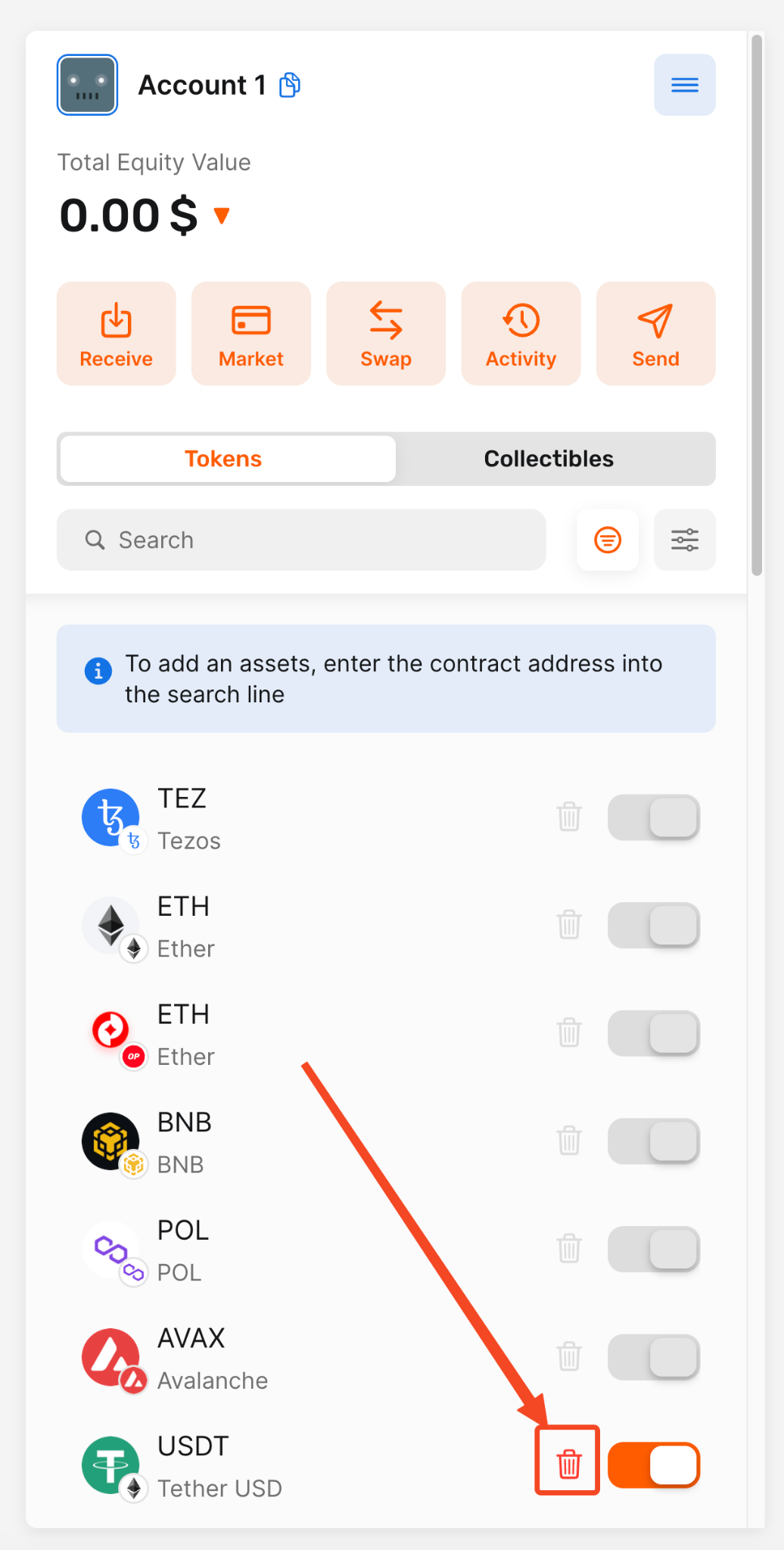
3. Click on the Delete button
Click on the Delete button to confirm the deletion of the selected token.
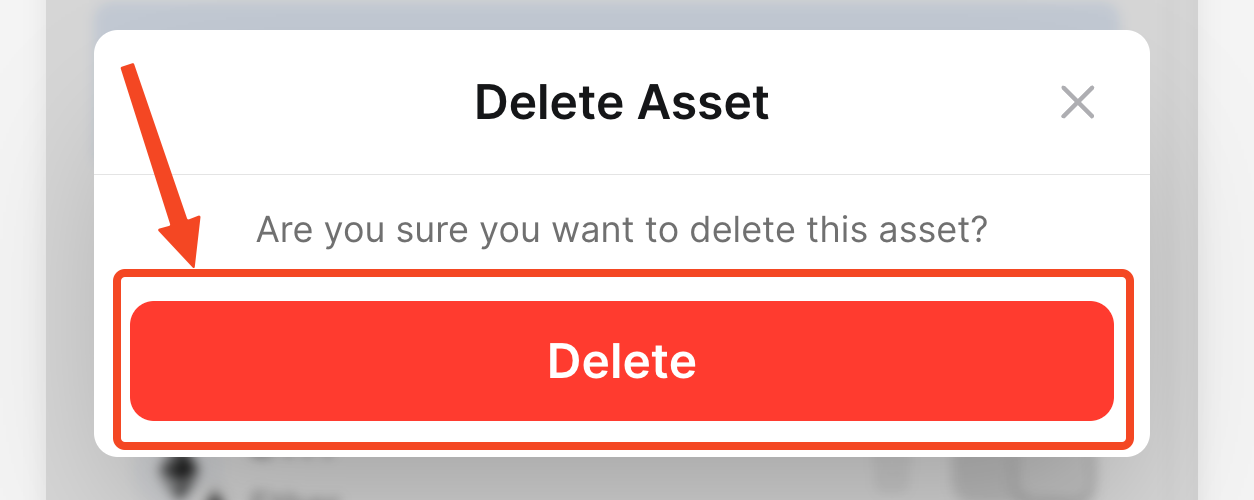
4. Click on the settings icon
Verify the successful disappearance of the token in the tokens management menu and click on the settings icon to close the tokens management menu.
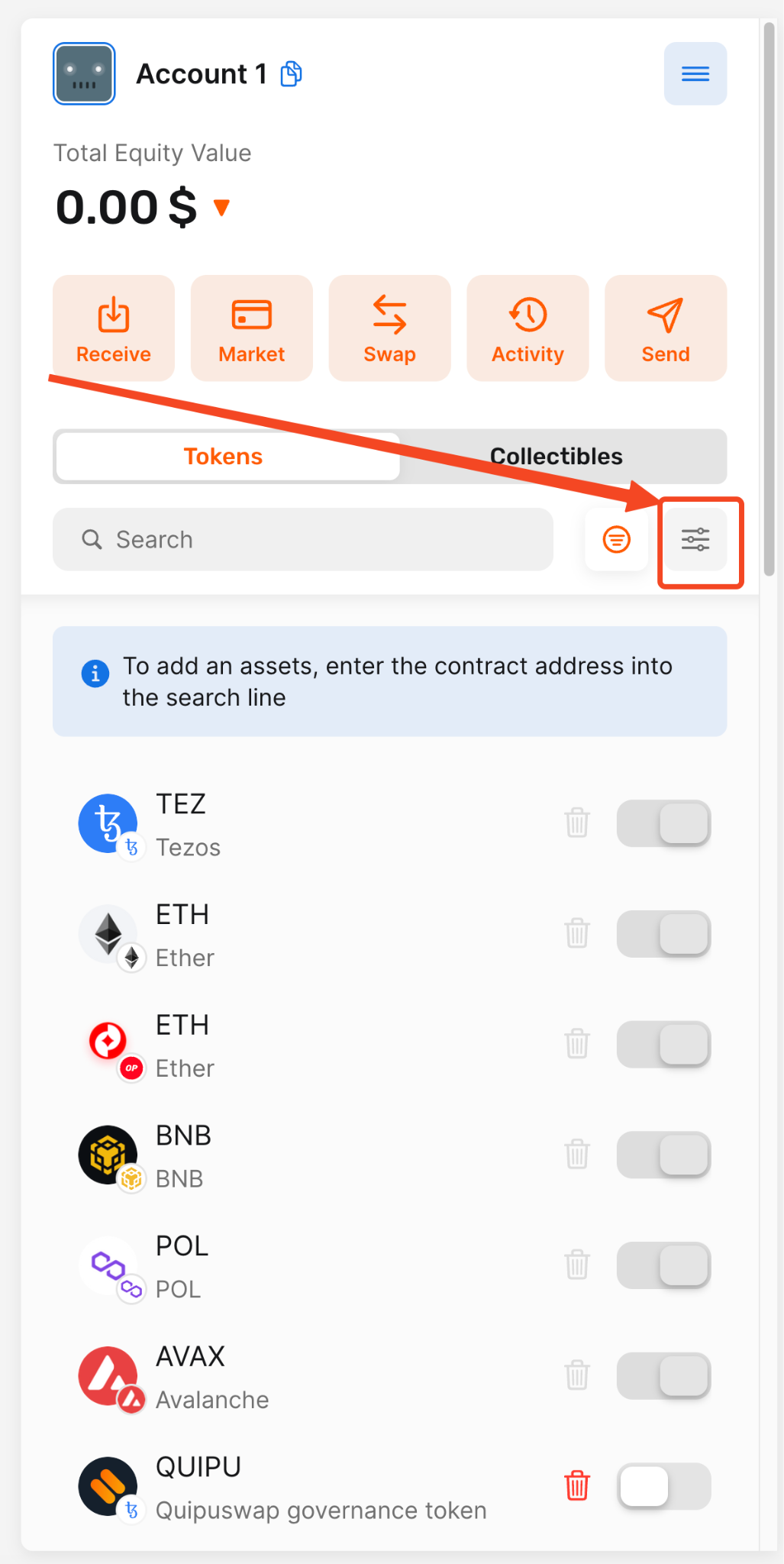
5. Verify the successful deletion of the token
In our example, the desired USDT token has been successfully deleted from the wallet and is not showing on the main wallet screen.
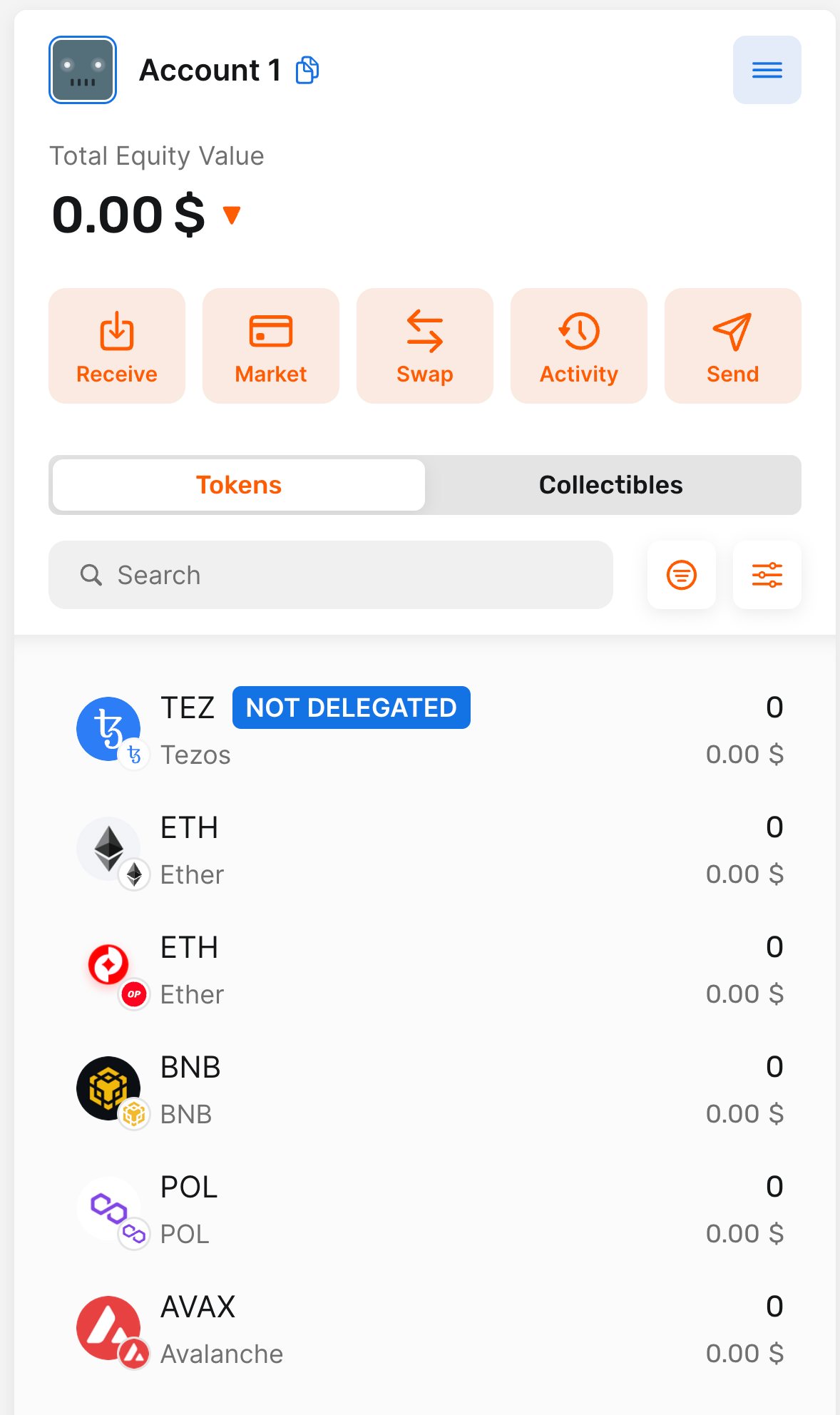
Conclusion
Successfully managing your digital assets involves keeping your wallet interface organized and relevant to your needs. This guide has walked you through the simple process of deleting a token within the Temple Wallet interface. By accessing the tokens management section via the settings icon, you can easily remove unwanted or unused tokens from your main view using the bin icon.
A key takeaway is that this action only hides the token from the Temple Wallet user interface; it does not remove the token balance from your actual wallet address on the blockchain. Your assets remain securely associated with your address. This feature is particularly useful for decluttering your view, especially now that Temple Wallet functions as a versatile multichain wallet, supporting assets across both Tezos and various EVM blockchains (like Ethereum, Binance Smart Chain, Polygon, Etherlink, etc.).
Whether you're managing Tezos-based tokens (FA1.2, FA2) or EVM-based tokens (ERC-20, etc.), the process remains consistent. Remember, if you ever need to view or interact with a token you've previously deleted from the interface, you can easily re-add it using its contract address through the token management settings, as detailed in our guide on adding custom tokens.
Mastering token management features like deleting or hiding tokens allows you to customize your Temple Wallet experience, ensuring a cleaner, more focused overview of the assets you interact with most frequently across multiple blockchain ecosystems. This simple housekeeping task enhances usability and puts you in full control of your multichain crypto portfolio display within the Temple Wallet.
